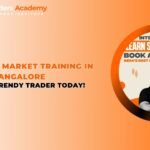In an era where feedback and data collection are pivotal for growth and improvement, Google Forms has emerged as a powerful tool for gathering information. One of its standout features is the ability to collect anonymous responses, which can be a game-changer for organizations, educators, and researchers. In this blog, we’ll explore the benefits of Google form anonymous responses and how to effectively implement them.
Why Choose Anonymous Responses?
- Encourages Honesty and Openness
- The most significant advantage of anonymous responses is that they foster a sense of safety for respondents. When individuals know their identities are protected, they are more likely to express their true thoughts and feelings. This honesty is crucial for obtaining accurate feedback, especially on sensitive topics such as workplace culture, employee satisfaction, or student performance.
- Increases Participation Rates
- Many people are hesitant to participate in surveys due to privacy concerns. By offering anonymity, organizations can increase their response rates. Higher participation leads to a more representative sample, which enhances the reliability of the data collected.
- Reduces Bias in Responses
- Anonymity helps eliminate social desirability bias, where respondents provide answers they think are more socially acceptable rather than their true opinions. This can lead to more reliable and actionable insights, which are essential for making informed decisions.
- Facilitates Open Discussion of Sensitive Issues
- Anonymous responses allow organizations to explore sensitive topics that may otherwise be avoided. For instance, in educational settings, students may feel more comfortable discussing issues like bullying or mental health when their responses are anonymous.
- Improves Data Integrity and Trust
- By ensuring anonymity, organizations can build trust with their respondents. People are more likely to provide honest feedback if they believe their privacy is respected. This trust can lead to richer data and insights.
Best Practices for Collecting Anonymous Responses in Google Forms
- Set Up the Form Correctly
- To ensure anonymity, do not collect email addresses or any identifying information. In the settings, uncheck the option that requires respondents to sign in. This will allow individuals to provide feedback without linking it to their identity.
- Communicate Clearly
- Clearly explain to respondents why their feedback is valuable and how it will be used. Transparency about the purpose of the survey can help alleviate concerns about anonymity and encourage participation.
- Craft Thoughtful Questions
- Design your questions to be clear and concise. Use straightforward language and avoid leading questions. Consider using Likert scales (e.g., strongly agree to strongly disagree) to gauge opinions effectively.
- Utilize Conditional Logic
- Google Forms allows you to create sections that respondents can navigate based on their previous answers. This feature can help tailor the survey experience and keep it relevant, further encouraging honest feedback.
- Analyze and Act on the Feedback
- Once the responses are collected, analyze the data to identify trends and insights. Share the aggregated results with your audience to show that their feedback is valued and will inform future decisions.
- Ensure Compliance with Regulations
- Be aware of data protection laws such as GDPR or CCPA, and ensure that your survey complies with these regulations. This includes informing respondents about how their data will be used and stored.
Conclusion
Anonymous responses in Google Forms provide a powerful mechanism for gathering authentic feedback and insights. By creating a safe space for respondents, organizations can obtain valuable data that drives improvement and fosters a culture of transparency and trust. Implementing best practices for anonymity not only enhances the quality of feedback but also empowers individuals to voice their opinions freely. Start leveraging anonymous responses in Google Forms today to unlock the full potential of your data collection efforts!