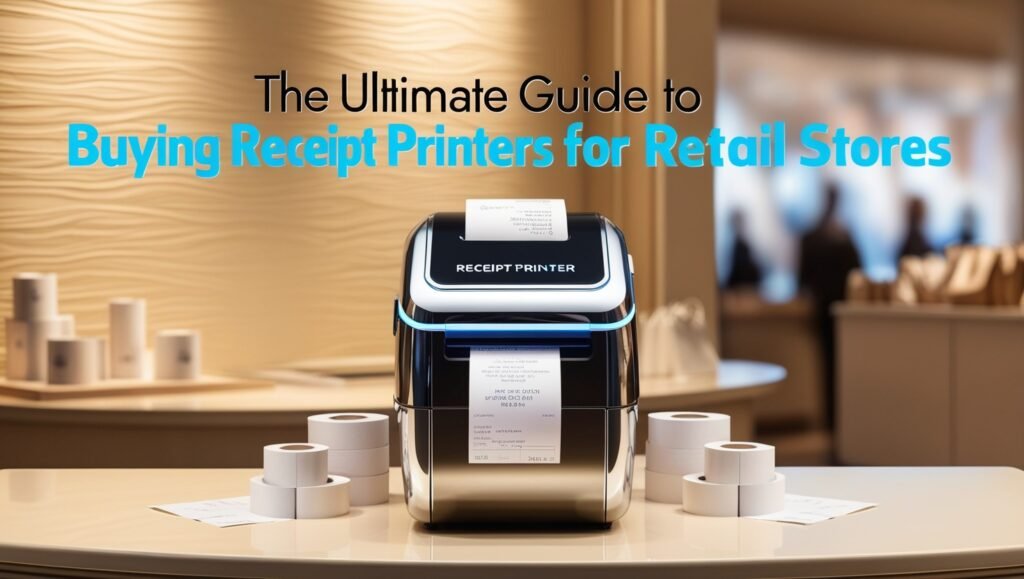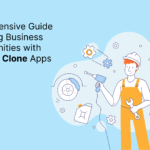In the fast-paced world of retail, having the right tools is crucial for maintaining efficiency and providing excellent customer service. One of the most important tools for any retail operation is a reliable receipt printer. Whether you’re a small business owner or managing a large retail chain, understanding the types of receipt printers available, their features, and how to choose the best one for your needs can greatly impact your operations. This ultimate guide will walk you through everything you need to know about receipt printers, including thermal printers, best POS printers, and retail store printers.
Understanding Receipt Printers
Receipt printers are specialized printers designed to print sales receipts for transactions. They play a vital role in the point of sale (POS) system, providing customers with proof of purchase and facilitating smooth operations at checkout.
Types of Receipt Printers
- Thermal Printers
- Overview: Thermal printers are the most popular type of receipt printer used in retail environments. They work by applying heat to thermal paper, which reacts to produce an image.
- Advantages:
- Speed: Thermal printers are fast and can print receipts in a matter of seconds.
- Quiet Operation: They operate quietly, making them ideal for busy retail environments.
- Low Maintenance: With fewer moving parts, thermal printers require less maintenance than other types.
- “Thermal printers are the backbone of many retail operations due to their speed and reliability,” says Sarah Johnson, a retail technology expert.
- Impact Printers
- Overview: Impact printers use a print head that strikes an ink ribbon against the paper to create an image. They are less common in retail but are still used in certain applications.
- Advantages:
- Multi-part Receipts: Impact printers can print on multi-part forms, making them suitable for businesses that need multiple copies.
- Durability: They are robust and can handle various types of media.
- Inkjet Printers
- Overview: Inkjet printers use ink cartridges to spray ink onto paper. While they can print high-quality images, they are less common for receipt printing due to slower speeds and higher running costs.
- Advantages:
- Color Printing: They can produce colorful receipts, which may be beneficial for marketing purposes.
Key Features to Consider
When shopping for the best POS printers for your retail store, several key features should guide your decision-making process:
1. Printing Speed
- A high printing speed is essential in a busy retail environment to ensure a quick checkout process. Look for printers that can handle at least 200 mm per second.
2. Connectivity Options
- Ensure the printer has multiple connectivity options such as USB, Ethernet, Bluetooth, and Wi-Fi to fit seamlessly into your existing POS system.
3. Paper Size Compatibility
- Consider the types of receipts you need. Most receipt printers use 80mm or 58mm paper rolls, but some may offer options for custom sizes.
4. Durability and Build Quality
- Retail environments can be demanding, so it’s important to choose a printer that can withstand the rigors of daily use.
5. Cost of Consumables
- Factor in the cost of thermal paper or ink cartridges when evaluating the overall cost of ownership. Thermal paper can be cheaper in the long run due to its lower maintenance needs.
6. Brand Reputation
- Choose a reputable brand known for quality and customer support. Brands like Epson, Bixolon, and Star Micronics are popular choices among retailers.
7. Warranty and Support
- Check the warranty period and the availability of customer support to ensure you have help if issues arise.
Top Receipt Printers for Retail Stores
Here are some of the best POS printers that are highly recommended for retail stores:
1. Epson TM-T88VI
- Overview: This thermal printer is known for its fast printing speeds and reliability. It offers multiple connectivity options, including USB, Ethernet, and Bluetooth.
- Best For: Small to medium-sized retail businesses that need a reliable and efficient printer.
2. Bixolon SRP-350III
- Overview: The Bixolon SRP-350III is another popular thermal printer, offering high-speed printing and a compact design. It also supports mobile printing.
- Best For: Businesses looking for versatility and speed in a compact printer.
3. Star Micronics TSP143IIIBI
- Overview: This Bluetooth-enabled thermal printer is ideal for mobile POS systems. It is easy to set up and provides fast printing.
- Best For: Retailers who need a portable solution for transactions.
Tips for Choosing the Right Receipt Printer
- Assess Your Needs: Determine the volume of receipts you print daily and the speed you require.
- Test the Printer: If possible, test the printer in-store to evaluate its performance and user-friendliness.
- Consider Future Growth: Choose a printer that can accommodate your business’s future needs as it grows.
Conclusion
Investing in the right receipt printer can significantly improve your retail store’s efficiency and customer satisfaction. By understanding the different types of receipt printers available, key features to look for, and top models on the market, you can make an informed decision that best fits your business needs.
As retail expert Tom Adams states, “A good receipt printer is more than just a tool; it’s an investment in your customer experience and operational efficiency.” With this guide, you are now equipped to select the perfect retail store printers that will help streamline your transactions and enhance your overall retail operation.