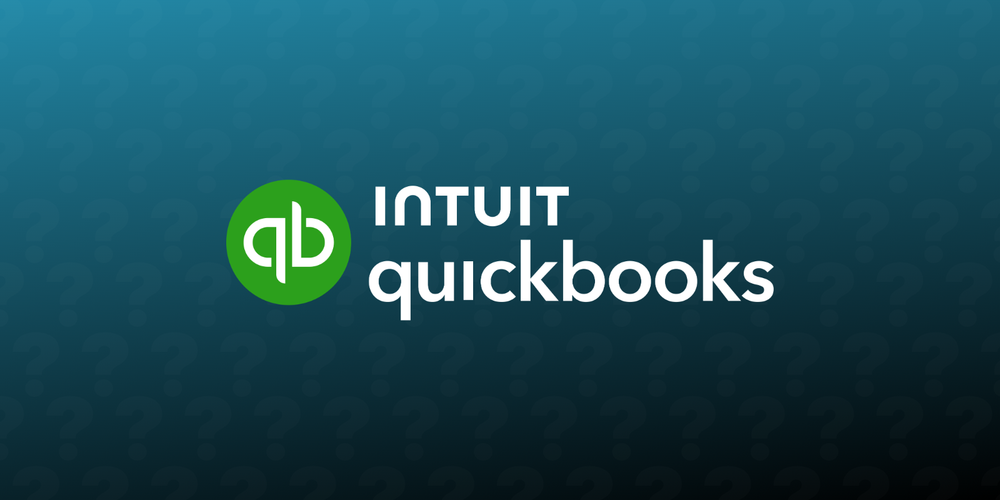QuickBooks Enterprise 2025 delivers a powerful upgrade, but for those looking for an efficient accounting solution, QuickBooks Desktop Pro 2024 remains an excellent choice. Whether you manage payroll, track expenses, or analyze financial performance, Desktop Pro 2024 ensures seamless management of daily business tasks with enhanced reliability and performance.
QuickBooks Enterprise 2025 and Desktop Pro 2024: Core Differences
When comparing QuickBooks Enterprise 2025 to Desktop Pro 2024, Enterprise targets larger businesses with advanced tools for multi-user management, while Desktop Pro caters to small and mid-sized operations. Despite their differences, both products share a focus on simplifying accounting processes, offering exceptional support for decision-making through real-time data insights and intuitive features.
Key Features of QuickBooks Desktop Pro 2024
- Streamlined Invoicing and Payments
Create custom invoices and track payments with ease. Automated reminders help you follow up with clients, ensuring cash flow stays consistent. You can also integrate QuickBooks Payments, reducing friction in receiving payments. - Comprehensive Expense Management
Track every dollar with precise categorization. QuickBooks Desktop Pro allows users to monitor expenses by project, client, or vendor, which helps identify cost-saving opportunities and keep budgets in check. - Robust Reporting Tools
Generate detailed financial reports such as profit and loss statements, balance sheets, and sales summaries with a few clicks. With dynamic filters, you can customize these reports to meet specific business needs. - Inventory Tracking
Manage products, monitor stock levels, and set reorder points to avoid stockouts. While QuickBooks Enterprise 2025 offers advanced inventory management, the Desktop Pro version remains effective for smaller operations. - Seamless Payroll Integration
Sync QuickBooks Payroll to automate salary payments, tax calculations, and compliance tracking. Employees can access their pay stubs online, streamlining HR processes and ensuring accuracy. - Multi-Currency Support
If your business operates across borders, Desktop Pro 2024 makes handling multiple currencies simple. Exchange rates are automatically updated, ensuring accurate financial records. - Data Backup and Security
Built-in backup options protect your data from unexpected losses. This ensures peace of mind, knowing that business information is safe, secure, and easily recoverable.
Benefits of Choosing QuickBooks Desktop Pro 2024
QuickBooks Enterprise 2025 offers a comprehensive toolkit for larger companies, but Desktop Pro 2024 remains a favorite among small to mid-sized businesses. Here are some benefits that make it an attractive choice:
1. User-Friendly Interface
Navigating through menus and features in Desktop Pro 2024 is intuitive, requiring minimal training. This allows businesses to adopt the software quickly and focus on core operations.
2. Cost-Effective Solution
Unlike Enterprise, Desktop Pro is more affordable, providing excellent value without sacrificing essential features. The one-time purchase option reduces ongoing costs compared to subscription-based services.
3. Efficient Performance for Small Teams
Desktop Pro 2024 performs exceptionally well in single or limited-user environments, making it ideal for small businesses that don’t require extensive multi-user access.
4. Customization for Business Growth
QuickBooks Desktop Pro supports business scalability by offering customizable workflows, making it possible to adapt the software as your operations expand over time.
5. Reliable Customer Support
Users can access reliable support from Intuit, ensuring smooth troubleshooting and guidance. Intuit’s community forums and resources add another layer of assistance.
How Desktop Pro 2024 Stacks Up Against Competitors
In a highly competitive accounting software landscape, QuickBooks stands out. Compared to competitors like Sage 50 or Xero, QuickBooks Desktop Pro 2024 combines ease of use with depth, delivering value to small businesses. Its ability to work offline also gives it an edge over cloud-only platforms.
However, businesses aiming for rapid growth might find QuickBooks Enterprise 2025 more aligned with their needs, thanks to advanced reporting and custom permissions.
Upgrading to QuickBooks Desktop Pro 2024
Transitioning to Desktop Pro 2024 is seamless. Existing users can migrate data easily, while new users benefit from a straightforward setup. Intuit offers migration tools that simplify data transfer, ensuring no interruptions to your workflow. Additionally, tutorials guide users through the features and help unlock the software’s full potential.
QuickBooks Desktop Pro 2024: Best Practices
To maximize your experience with Desktop Pro 2024, consider these tips:
- Set Up Customized Reports: Identify key metrics and tailor reports to meet your business goals.
- Use Class Tracking: Categorize income and expenses by project, department, or location to gain better financial insights.
- Leverage Bank Feeds: Automate data entry by connecting your bank to QuickBooks. This saves time and reduces errors.
- Schedule Regular Backups: Avoid data loss by setting up automated backups, ensuring your information is always protected.
Why Desktop Pro 2024 is Worth Considering in 2024
While QuickBooks Enterprise 2025 boasts impressive tools for large-scale operations, QuickBooks Desktop Pro 2024 remains a reliable, budget-friendly choice. It excels in providing essential features for businesses that prioritize efficiency and performance without overwhelming complexity.
The one-time payment model appeals to companies looking for predictable costs. Moreover, the ability to operate without internet access ensures operations remain smooth, even in areas with limited connectivity.
Conclusion
QuickBooks Enterprise 2025 offers a robust platform for large enterprises, but Desktop Pro 2024 continues to shine for small and mid-sized businesses. With powerful accounting tools, easy navigation, and affordable pricing, it simplifies financial management without compromising on functionality.
Whether you’re looking to upgrade your software or seeking a cost-effective solution for your business, QuickBooks Desktop Pro 2024 is worth the investment. It offers everything you need to stay on top of your finances—making it a trusted partner in your journey toward business success.