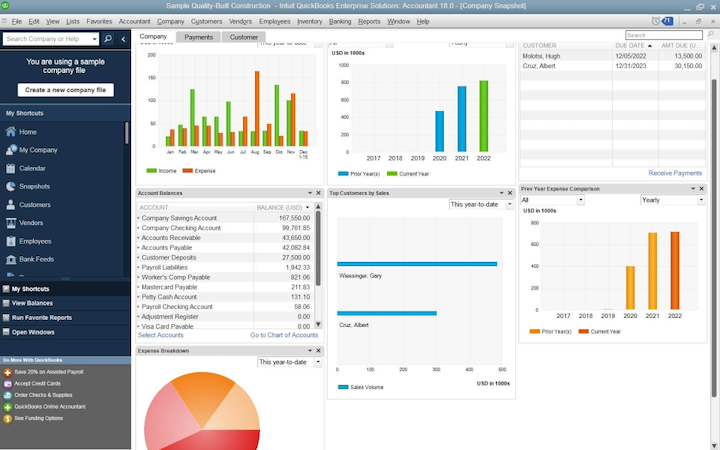QuickBooks 2025 continues to revolutionize the accounting software landscape, but before diving into that, businesses often find themselves weighing the options between QuickBooks Pro and QuickBooks Premier . Each version offers distinct features tailored to meet different business needs. Understanding these differences is crucial to making an informed decision that aligns with your organization’s objectives.
In this article, we’ll explore the key features, benefits, and differences between QuickBooks Pro and QuickBooks Premier, helping you determine which option is the best fit for your business.
Understanding QuickBooks Pro
QuickBooks Pro is designed primarily for small to medium-sized businesses looking for a straightforward accounting solution. It provides essential features that allow users to manage finances efficiently without overwhelming complexity.
Key Features of QuickBooks Pro
- User-Friendly Interface: QuickBooks Pro boasts an intuitive interface, making it accessible for users of all skill levels. This feature is especially beneficial for small business owners who may not have extensive accounting knowledge.
- Basic Reporting: The software includes a range of standard reporting tools, allowing users to generate income statements, balance sheets, and cash flow reports quickly. This functionality provides valuable insights into business performance.
- Invoicing and Payment Processing: QuickBooks Pro allows users to create and send professional invoices, track payments, and even accept credit card payments directly through the software. This streamlining enhances cash flow management.
- Expense Tracking: Users can categorize expenses, link transactions to bank accounts, and maintain accurate records. This feature simplifies tax preparation and financial analysis.
- Multi-User Access: QuickBooks Pro supports up to three simultaneous users, making it suitable for small teams.
Who Should Use QuickBooks Pro?
QuickBooks Pro is ideal for small businesses that require fundamental accounting features without the need for advanced functionalities. It suits service-based industries, freelancers, and startups looking for a cost-effective solution.
Exploring QuickBooks Premier
QuickBooks Premier is a step up from Pro, offering additional features tailored for growing businesses with more complex needs. This version caters to users requiring advanced reporting and industry-specific solutions.
Key Features of QuickBooks Premier
- Industry-Specific Versions: QB Premier offers customized editions for specific industries, including manufacturing, contracting, nonprofit, and retail. These tailored solutions provide unique features that cater to the specific needs of each industry.
- Advanced Reporting: With QB Premier, users gain access to more advanced reporting capabilities. This includes the ability to create custom reports that provide deeper insights into financial data.
- Sales Order Tracking: This feature enables businesses to manage sales orders effectively, providing better control over inventory and customer satisfaction.
- Advanced Inventory Management: QB Premier offers enhanced inventory tracking capabilities, allowing users to manage stock levels, costs, and sales more efficiently.
- Multi-User Access for More Users: QB Premier allows up to five users, making it suitable for growing teams.
Who Should Use QuickBooks Premier?
QuickBooks Premier is best suited for medium to large businesses that require more advanced accounting features and industry-specific solutions. Companies that need robust reporting, inventory management, and sales order tracking will find Premier’s functionalities invaluable.
Comparing QuickBooks Pro and QuickBooks Premier
1. Features
- Basic vs. Advanced: While QuickBooks Pro provides essential accounting features, QB Premier offers advanced functionalities tailored to specific industries. The choice between the two depends on your business’s unique requirements.
- Reporting Capabilities: QuickBooks Premier excels in advanced reporting, allowing users to create customized reports for more in-depth financial analysis. In contrast, QuickBooks Pro provides standard reporting options suitable for basic needs.
2. Pricing
Pricing can be a decisive factor when choosing between QuickBooks Pro and Premier. Generally, QuickBooks Pro is more affordable, making it an attractive option for startups and small businesses. QB Premier, while more expensive, provides enhanced features that justify the higher cost for growing companies.
3. User Capacity
If your business is expanding, consider the number of users that each version supports. QuickBooks Pro allows up to three users, while QB Premier supports up to five users. If you anticipate growth, this factor could significantly impact your decision.
4. Support and Resources
Both versions offer access to QuickBooks’ extensive support resources, including tutorials, community forums, and direct customer support. However, QuickBooks Premier users may receive additional resources tailored to their specific industry needs.
Making the Right Choice for Your Business
Choosing between QuickBooks Pro and QuickBooks Premier ultimately depends on your business size, industry, and specific accounting needs. Here are some considerations to help guide your decision:
1. Assess Your Business Size and Complexity
If you’re a small business with basic accounting needs, QuickBooks Pro may be sufficient. However, if your business is growing, operates in a specific industry, or requires advanced reporting and inventory management, QuickBooks Premier would likely serve you better.
2. Evaluate Your Budget
Consider your budget when deciding. QuickBooks Pro is a cost-effective solution for small businesses, while QuickBooks Premier’s additional features come at a higher price. Determine how much you are willing to invest in your accounting software.
3. Future Growth
Think about your business’s growth trajectory. If you anticipate significant growth in the coming years, investing in QuickBooks Premier could be a wise decision, as it provides scalability and advanced features that may be beneficial as your needs evolve.
4. Industry-Specific Needs
If your business operates in a specific industry, consider QuickBooks Premier’s tailored solutions. These industry-specific features can provide significant advantages in managing your finances and streamlining operations.
Conclusion
In conclusion, both QuickBooks Pro and QB Premier offer valuable accounting solutions, each catering to different business needs. QuickBooks Enterprise 2025 further enhances this functionality, providing an even more comprehensive approach to financial management.
QuickBooks Pro is ideal for small businesses requiring essential features, while QB Premier is suited for medium to large businesses needing advanced functionalities and industry-specific solutions. By carefully assessing your business’s size, complexity, budget, and future growth, you can make an informed decision that aligns with your financial management goals.